Are you searching for the easiest way to receive free rewards, coins, and items in the King’s Choice game? Yes, you should check out the working King’s Choice Codes from the following section. Besides this, we also covered the step-by-step walkthrough to redeem those freebies.
I have been playing text-based RPG games for a while, but there are only a handful of games that come near to the King’s Choice. It’s a beautiful world, you will become the monarch of the country. There are many thrilling & mysterious quests awaiting you.
Each choice has its pros and cons inside the game. If you make the right choice, you could become the emperor. But at the same time, a wrong choice could lead to your execution. With this game, you will get endless possibilities to explore the playable character’s life.
Working King’s Choice Codes
Here you will obtain the exchange codes that will provide freebies inside the game. It will bring impressive in-game items, coins, and a handful of other things. At the same time, you can further enhance the gameplay experience.
- MIDOU100K – Redeem exchange code for rewards[Added on March 22nd, 2024][Expires soon]
- P4TR1CK – Redeem exchange code for rewards[Added on March 17th, 2024][Expires soon]
- L4D1EZ – Redeem code for rewards[Added on March 8th, 2024][Expires soon]
- LOV3U2 – Redeem code for rewards[Added on Feb 14th, 2024][Expires soon]
On the other hand, we also covered other game coupon codes, which include the Pocket Incoming gift codes, Hunting Clash Codes, and others from the homepage.
Expired King’s Choice Codes
All of the King’s Choice exchange codes are time-limited, and most of them would expire within 24 hours. Besides this, if you use the expired coupon codes, you won’t receive free rewards. However, you didn’t have to worry about those things as we listed the expired codes in the following part:
- 47CCWD
- U3RTIK
- 87M26Y
- 3VCHDR
- 5T8QJ5
- RTY6G7
- 7QMK8Q
- 9CQ4BU
- L6N3WM
- MIDOU08
- KC2BTD
- O7Y8JQ
- KCGIFT55
- KC5BONUS
- 1L7MHW
- 5UJCX5
- TZZLH23
- 8HMNI4
- KCDISCORD20K
- DISCORD10K
- YTBGIFT315
- YTBAL777
- THXYTB888
- KCDC50K
- YTBSUB88
- HAPPY61
- GLOBALKC88
How to Redeem King’s Choice Codes?
You won’t be able to unlock the exchange codes tab until the tutorial ends. So make sure to walk through the tutorial steps and understand the King’s Choice gameplay. Once done, you can follow the subsequent guide to redeem the working codes.
- First of all, launch King’s Choice and complete the tutorial.
- Now, you need to click on the Lord Avatar present on the top left screen.
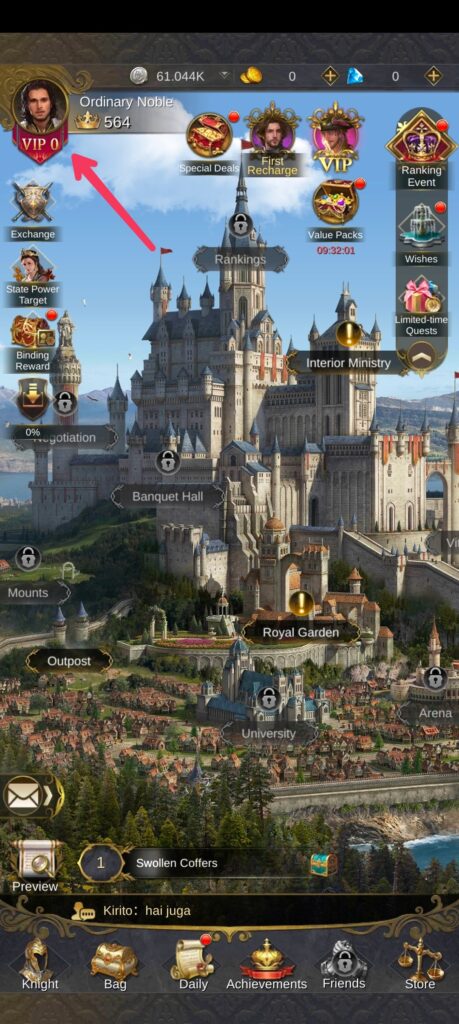
- Following this, you need to click on the copy of the UID (player identity) present at the bottom, near the VIP section.

- Now, visit the official King’s Choice website to redeem the active codes.
- Enter the UID and working code in the following exchange section.
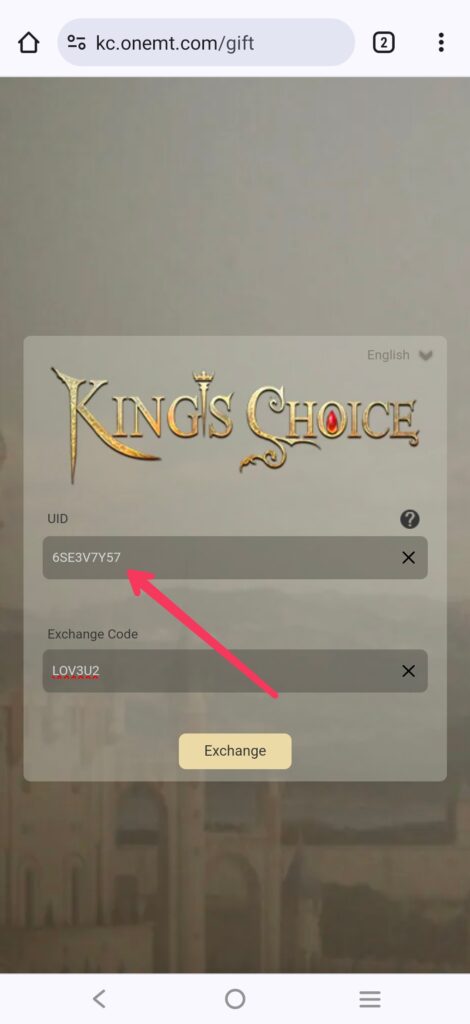
- Lastly, click on the exchange button to get free in-game resources.
Note: Double-check coupon codes before using them as incorrect and expired coupons won’t work in the first place.
Frequently Asked Questions (FAQs)
Here are some of the common questions we come across from our regular readers!
Ans. Yes, you won’t face any issues if you are using the King’s Choice exchange codes from this post. You are getting the tested coupons so that you can effortlessly obtain free rewards without much hassle.
Ans. There are multiple routes from which you can keep an eye for the latest gift code information. The most common method would be following the official Kings Choice Facebook page to stay updated. Aside from this, you can also bookmark this page for later use.
Ans. It’s common troubleshooting that many users face during the redeeming process, especially when you mistyped spelling (special characters) or use an expired coupon. In both scenarios, it’s important to utilize the correct codes to avoid errors.
Final Thoughts:
That’s all you need to do to redeem the King’s Choice codes. With those free rewards, the players can complete a wide range of quest activities and earn in-game currency faster. Meanwhile, if you encounter any problem while following the guide, be sure to tell us about it in the comments.
LOV3U2
Valentine’s Day
Thanks for providing this coupon.